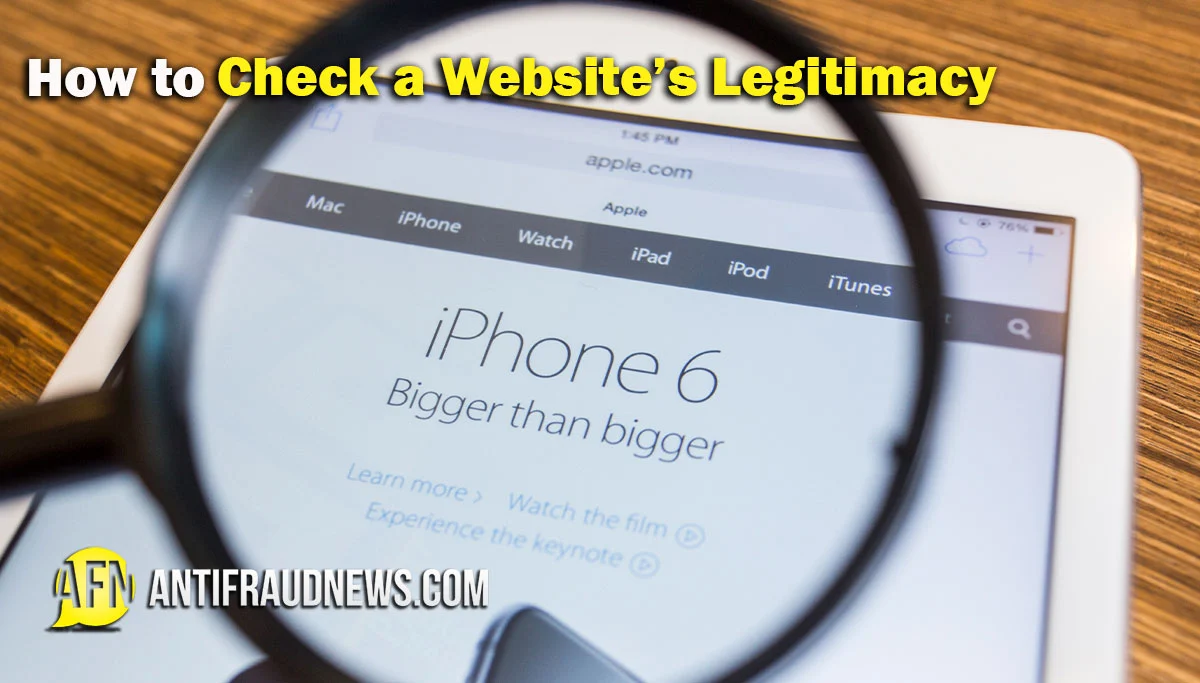
There’s no denying that the digital age has transformed our lives. Nearly 7 billion people around the world rely on their smartphone for news, entertainment, and shopping. However, with that accessibility comes the pitfalls of misinformation and fraud. It is essential to be cautious when interacting with websites. How can you protect yourself from bad actors? Check website legitimacy before sharing any personal or financial information!
Verifying a website’s credibility doesn’t have to be difficult. In this guide, we will explore five easy steps that you can follow to verify a website’s legitimacy, so that you do not fall victim to online scams.
Different Ways to Check Website Legitimacy.
Here are some effective ways to check website legitimacy:
1. Check URL For Misspelling and Domain Extension

The first step in determining a website legitimacy is to carefully examine the URL of website. Fraudulent websites often use misspelled versions of popular websites to deceive innocent users.
For example, instead of “amazon.com,” a scam website might use “amazoon.com.”
Therefore, it is highly important to double-check the spelling and domain extension, such as “.com,” “.org,” or “.net,”. You can identify any suspicious variations with this.
2. Check the SSL Certificate
SSL certificates provide secure and encrypted connections between a web server and a browser of user. A legitimate website will have an SSL certificate. You can confirm this by a padlock icon in the address bar and a URL that starts with “https://” instead of http://.
If a website lacks an SSL certificate or displays a warning message then it may not be secure. You should proceed with caution when visiting such websites.
3. Catch the Grammar and Spelling Errors
Legitimate websites typically have a high level of professionalism and attention to detail. One way to check website legitimacy is by reviewing the content for grammar and spelling errors.
Scammers often create websites quickly which leads to numerous mistakes in their content. If you come across multiple errors especially in crucial sections like the homepage or product descriptions, be aware. It could be a red flag indicating an illegitimate website.
4. Check Contact Information Page of Website
A legit website usually provides accessible and clear contact information. Therefore, you should look for a “Contact Us” or “About Us” page. It will help you to verify if the website provides a physical address, phone number, and email address.
Search for the name of company on popular search engine when in doubt. It will help you to ensure that the contact information matches their official website.
If the website lacks contact information or provides vague details then it is advisable to exercise caution.

Social media platforms have become an integral part of business marketing. Legitimate companies often maintain an active presence on social media platforms such as Facebook, Twitter, Instagram, or LinkedIn. Search for the social media accounts of company. You should evaluate their activity, engagement with customers, and the number of followers.
A strong and engaged social media presence can indicate that the website is legitimate and trustworthy.
Check the Privacy Policy of Website
The privacy policy of a website is a legal document. It outlines how the website collects, uses, and protects user information.
- Legitimate websites prioritize user privacy and have a comprehensive privacy policy in place. Therefore, always look for a clearly visible link to the privacy policy. This is typically located in the footer or header of the website.
- You should also make sure that the policy covers important aspects. These aspects are data collection, storage, and sharing practices.
If a website lacks a privacy policy or its policy seems vague or insufficient, it may be a red flag.
Look for Invasive Advertising
Legitimate websites use non-intrusive advertising practices that respect user experience. Pay attention to the ads displayed on the website. Excessive pop-ups, redirects, or ads that appear misleading or inappropriate may indicate a website is scam.
Reputable websites often choose reputable advertising networks to maintain a high level of professionalism and user trust.
Use “WhoIs” to Verify Who Owns the Website
The “WhoIs” database allows users to check domain registrars and obtain information about the owner of website.
You should also visit websites like whois.net or whois.domaintools.com to access this information.
Then enter the website’s domain name.
Review the provided details, such as the owner’s name, contact information, and registration date.
If the ownership information of website appears incomplete, inconsistent, or associated with suspicious activities then practice caution.
Check the Domain Age
The age of a website can provide insights into its legitimacy. Established websites often have a longer track record and are more likely to have built a strong reputation. Utilize online to determine when the website was first registered and if it has undergone any significant changes. If a website claims to be well-established but has a recent domain registration then it may be a cause for concern.
Get Help from a Website Safety Checker
Several reputable online tools specialize in assessing website safety and legitimacy. These tools analyze various factors including:
- Malware presence
- Phishing attempts
- Spammy behavior
This information helps to determine trustworthiness of a website. Ensure to research and choose a reliable safety checker to ensure accurate results.
So, here are some important factors to consider when choosing a website safety checker:
- It is important to choose a website safety checker that provides accurate and reliable information about the safety of a website. Look for tools that use reputable sources and have a proven track record of detecting potential threats and vulnerabilities.
- Look for tools that offer a comprehensive analysis of a website’s security. Some tools may also provide additional information such as domain registration status, IP address, and geographic location.
- Additionally, use tools with a simple interface and intuitive design that allow you to quickly and easily perform safety checks on websites.
- You should also take into account user reviews and the reputation of the website safety checker. Look for feedback from other users to get an idea of the tool’s effectiveness and reliability.
Always Check Website Legitimacy
It is crucial to be vigilant when browsing the internet with the increasing threat of online scams. You can check website legitimacy and protect yourself by following these simple steps. Anti Fraud News can also be your go to platform to stay informed and up-to-date on the latest fraud prevention news.
Want to learn more about internet scams and how protect yourself? Read more in our guide Protecting Yourself Online.
